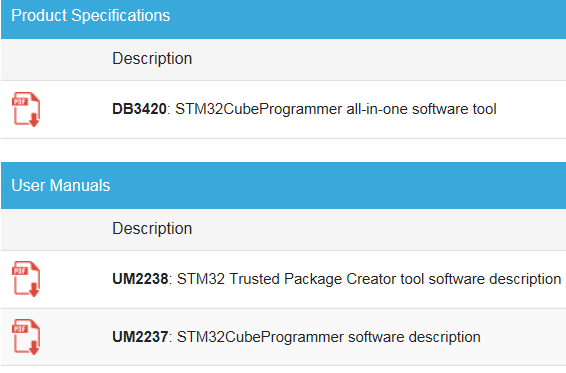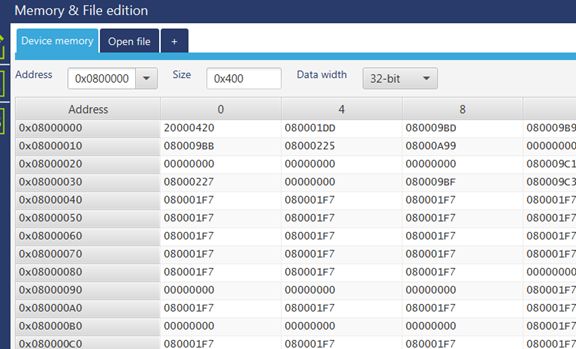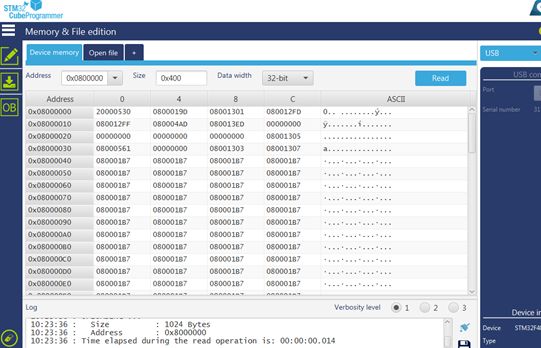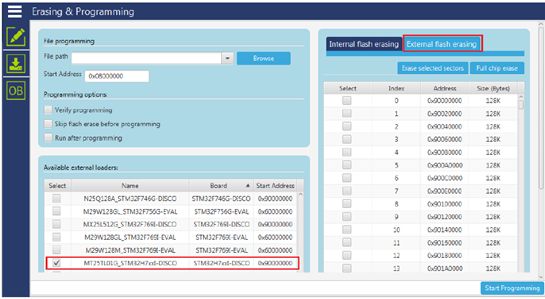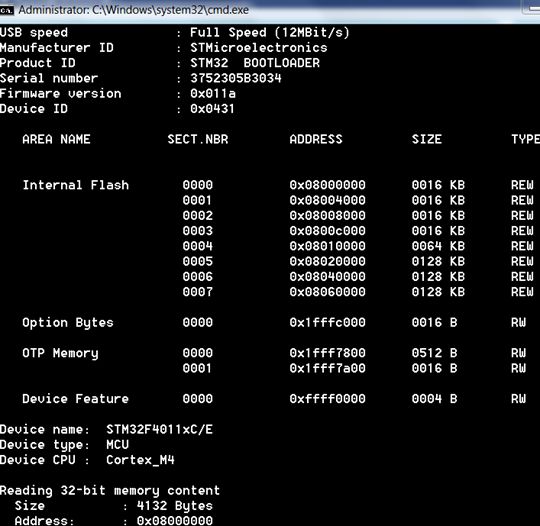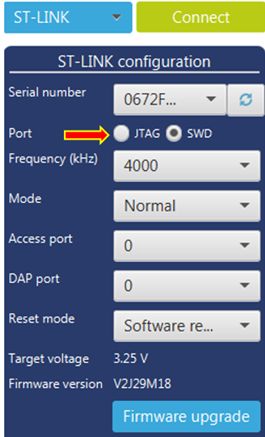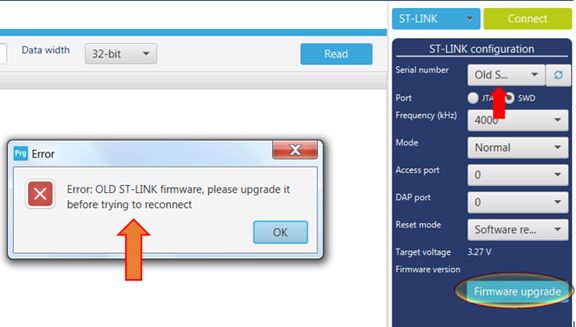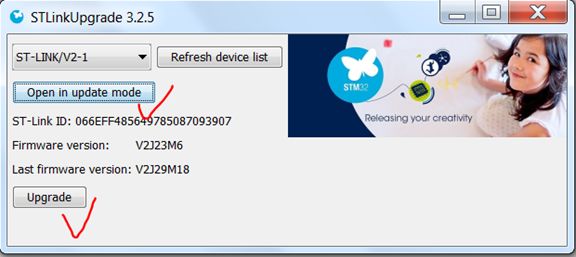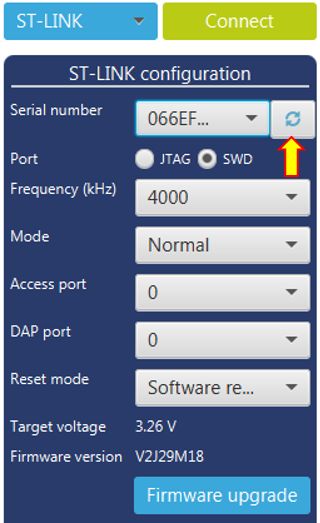Users who have used STM32 should know that there are many ways to program the chip code when you complete the program debugging. If you use the debug interface [JTAG/SWD] to program, you should use STLink Utility or STVP tool software to complete the program; if you program through the UART interface, you often need to download a PC-based flash burning tool software STM32 Flash loader Demonstrator cooperation; if you program through the USB interface, you often need to download the USB DfuSe tool software to achieve. Now ST has introduced a new highly integrated programming tool, STM32CubeProgrammer , which will not be so troublesome in the future. Because it supports the above three types of programming interfaces, but also has many more functions, the following is a brief introduction. First, STM32CubeProgrammer has the following features: 1. Can erase or program the on-chip flash and view the flash content; 2, support S19, HEX, ELF, BIN and other formats of the file; 3, support debugging interface or bootloader interface; ---STLINK Debug Interface [JTAG/SWD] ---UART or USBDFU bootloader interface 4. Support erasing or programming of external memory; 5, support automatic programming of STM32 chip [erasing, verifying, programming, option word configuration]; 6. Support programming of the STM32 on-chip OTP area; 7, support both graphical interface operations and command line operations; 8. Support online firmware upgrade of STLINK debugger; 9. Implement firmware encryption operation with STM32Trusted Package Creator tool; 10, support WINDOWS, LINUX, MAC OS multiple operating systems; Second, several user manuals related to STM32CubeProgrammer There are currently about user manual DB340, UM2237, UM2238 and STM32CubeProgrammer operation can go Search for downloads yourself. Third, the operation interface display Fourth, a few reminders For the above several interfaces and programming modes, there are some reminders to share with you during the installation or use. 1. Install or upgrade JAVA before installing STM32CubeProgrammer. There will be prompts during the installation process. 2. When using the STM32CubeProgrammer to connect to the target board via STLINK, sometimes the connection may not be possible. In addition to the hardware connection factors, be careful to choose the correct debug interface [JTAG or SWD]. Also, if the firmware driver version inside STLINK is low, it will not be connected. Currently, you need to manually upgrade. You can use the STM32CubeProgrammer tool to upgrade online . You may need to re-plug it once or twice during the upgrade . At this point, after clicking the Firmware upgade in the lower right corner of the above image , the following interface appears: Then click Open in update mode until the firmware version is released. When the Upgrade button becomes active, you can perform STLINK firmware online upgrade. After the upgrade is complete, you can connect again. When connecting again, it is recommended to click the circular loop arrow behind the SLTINK serial number. If the serial number can be displayed, you can connect. 3, if USBDFU mode the device is programmed, then remind remember before the first uninstall STM32 DFU driver, otherwise the situation could not connect will appear. Run the STM32Bootloader.bat file in the installation directory after uninstalling the previous DFU driver. 4, other more methods and details can refer to the user manual mentioned above, especially UM2237 . As for the download of the tool, you can go to Search for STM32CubeProgrammer directly to find relevant information. This smart battery charger is equipped with a selector which allows you to set the charger for charging SLA/GEL/AGM/Flooded/ Calcium lead-acid batteries and LiFePO4 batteries. The smart battery charger can be used as a constant power supply to run accessories that require astable and clean dc voltage. 12V battery charger, lithium battery charger,Battery Charger, Solar Charge Controller Hangzhou Saintish Technology Co.,Ltd. , https://www.saintishtech.com