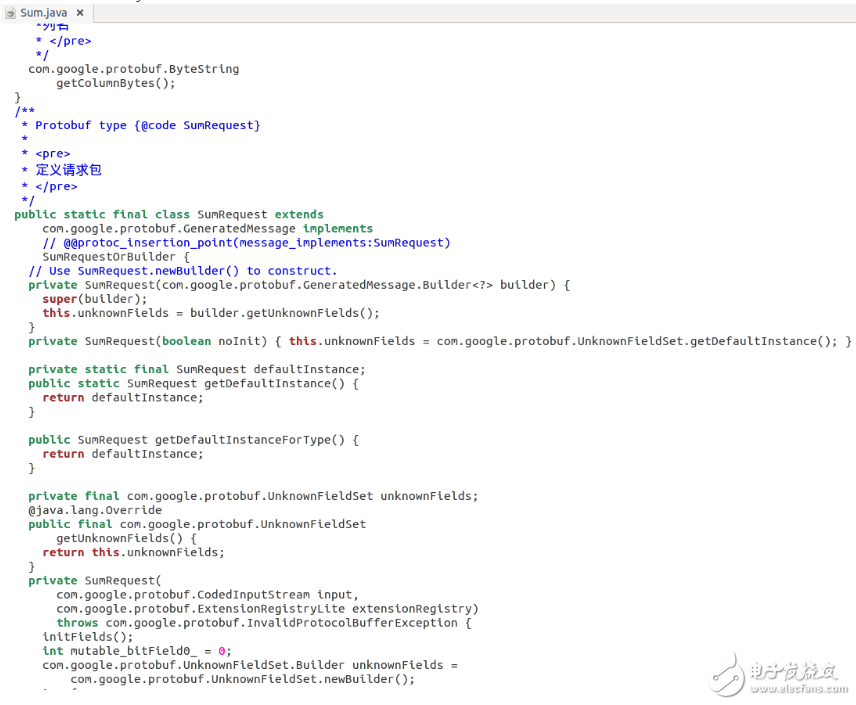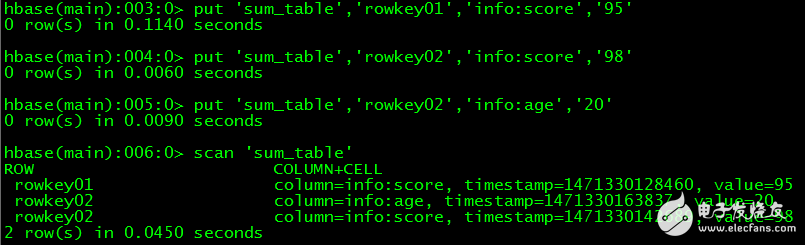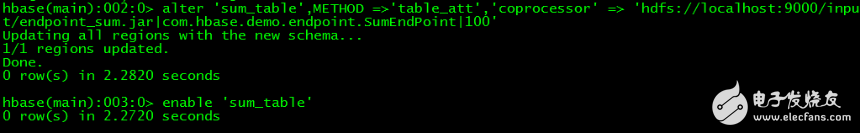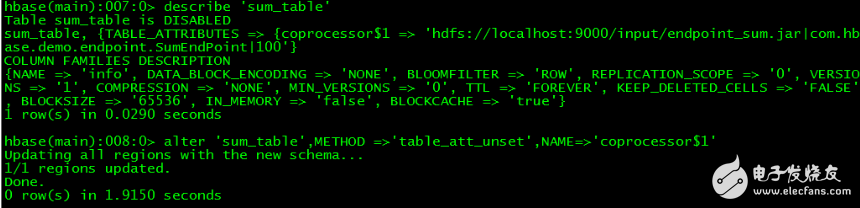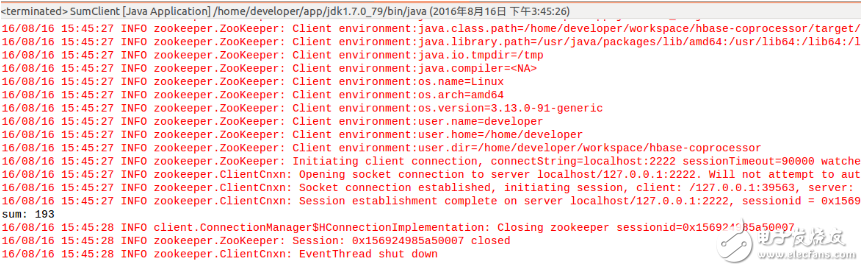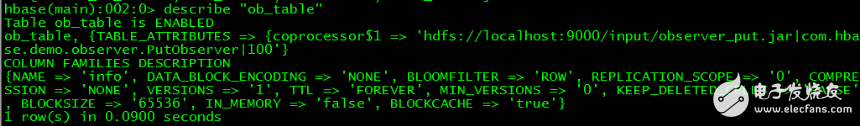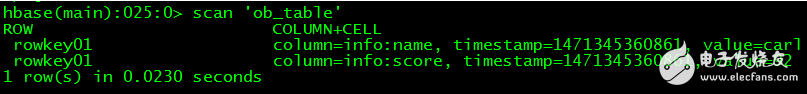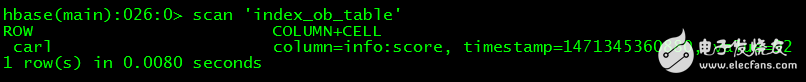The Observer coprocessor usually happens before or after a specific event (such as Get or Put), which is equivalent to a trigger in the RDBMS. The Endpoint coprocessor is similar to the stored procedure in the RDBMS because it allows you to perform custom calculations on the RegionServer instead of performing calculations on the client. If you want to count the data in HBase, such as the maximum value of a field, the number of records that meet certain conditions, the characteristics of various records, and the classification according to the characteristics of the record, the conventional approach is to put the entire table in HBase. The data is scanned out, or a Filter is added, some preliminary filtering is performed, and then statistical processing is performed on the client. But doing so will have a lot of side effects, such as taking up a lot of network bandwidth (the amount of big data is particularly obvious), and the pressure of RPC is not to be underestimated. The most frequently criticized features of HBase as a columnar database include the inability to easily create "secondary indexes" and the difficulty of performing summation, counting, sorting, and so on. For example, in the old version ("0.92) HBase, the total number of rows in the statistics table, you need to use the Counter method, you can get a MapReduce Job. Although HBase integrates MapReduce in the data storage layer, it can effectively perform distributed calculation of data tables. However, in many cases, when doing some simple addition or aggregation calculation, if you directly put the calculation process on the server side, you can Reduce network overhead and achieve good performance gains. As a result, HBase introduced coprocessors after 0.92, enabling some exciting new features: easy to create secondary indexes, complex filters, and access control. In simple understanding, the coprocessor is a mechanism for HBase to let the user's part of the logic calculate on the data storage side, that is, the HBase server. It allows the user to run his own code on the HBase server. There are two types of coprocessors: the system coprocessor can globally import all data tables on the Region Server, and the table coprocessor is a coprocessor that the user can specify for a table. The coprocessor framework provides two different aspects of plugins to better support the flexibility of its behavior. One is the observer (Observer), similar to the trigger of the relational database. The other is the Endpoint, and the dynamic terminal is a bit like a stored procedure. The design of Observer is to allow the user to reload the upcall method of the coprocessor framework by inserting code, and the specific event-triggered callback method is executed by the core code of HBase. The coprocessor framework handles all callback call details, and the coprocessor itself only needs to insert add or change functionality. Endpoint is the interface to the dynamic RPC plugin, and its implementation code is installed on the server side, so that it can wake up via HBase RPC. The client class library provides a very convenient way to call these dynamic interfaces, they can call a terminal at any time, their implementation code will be executed remotely by the target Region, and the result will be returned to the terminal. Users can combine these powerful plug-in interfaces to add new features to HBase. Since the following Endpoint encoding example uses Google's mixed-language data standard Protocol Buffer, let's first take a look at the tools commonly used in RPC systems. 3.1 Introduction to ProtocolBuffer Protocol Buffer is a lightweight and efficient structured data storage format that can be used for structured data serialization, and is well suited for data storage or RPC data exchange formats. It can be used in language-independent, platform-independent, and scalable serialized structured data formats for communication protocols, data storage, and more. Currently available APIs in C++, Java, and Python. Why use Protocol Buffer? Let's look at a system scenario that we often encounter in actual development: our client program is developed in Java and may run on different platforms, such as Linux, Windows or Android, and our server program is usually based on Linux. The platform was developed using C++. There are several ways to design a message format when communicating data between the two programs, such as: 1. Directly pass the byte-aligned structure data in the C/C++ language. As long as the declaration of the structure is a fixed-length format, this method is very convenient for the C/C++ program, and only needs to receive the received data. The structure type can be forcibly converted. In fact, it is not very troublesome for a variable length structure. When sending data, you only need to define a structure variable and set the value of each member variable, and then send the binary data to the remote end as char*. On the contrary, this method is very cumbersome for Java developers. First, you need to store the received data in the ByteBuffer, and then read each field one by one according to the agreed byte order, and then read the value again. Assign values ​​to domain variables in another value object to facilitate the writing of other code logic in the program. For this type of program, the benchmark of the joint debugging is that both the client and the server must complete the preparation of the message message building program, and the design method will directly lead to the slow progress of the Java program development. Even in the Debug phase, you will often encounter small errors in various domain field splicing in Java programs. 2. The SOAP protocol (WebService) is used as the format carrier of the message packet. The message generated by this method is based on the text format, and there is also a large amount of XML description information, which will greatly increase the burden of the network IO. Due to the complexity of XML parsing, this will also greatly reduce the performance of message parsing. In summary, the use of this design will result in a significant reduction in the overall operational performance of the system. Protocol Buffer can be well solved for the problems caused by the above two methods. In addition, Protocol Buffer has a very important advantage to ensure compatibility between new and old versions of the same message. 3.2 Installing Protocol Buffer // Unzip to the specified directory after downloading protobuf-2.6.1.tar.gz at https://developers.google.com/protocol-buffers/docs/downloads $ tar -xvf protobuf-2.6.1.tar.gz -C app/ // delete the zip file $ rm protobuf-2.6.1.tar.gz // Install the C++ compiler related package $ sudo apt-get install g++ / / Compile and install protobuf $ cd app/protobuf-2.6.1/ $ . /configure $ make $ make check $ sudo make install // added to lib $ vim ~/.bashrc Export LD_LIBRARY_PATH=$LD_LIBRARY_PATH: /usr/local/lib $ source ~/.bashrc // Verify that the installation was successful $ protoc --version 3.3 Writing proto files First you need to write a proto file that defines the structured data that needs to be processed in the program. Proto files are very similar to data definitions in Java or C. The following code gives the contents of the endpoint.proto file that defines the RPC interface in the example: [plain] view plain copy// Define common options opTIon java_package = "com.hbase.demo.endpoint"; //Specify the package name of the generated Java code opTIon java_outer_classname = "Sum"; / / specify the external class name to generate Java code opTIon java_generic_services = true; //Generate abstract service code based on service definition opTIon optimize_for = SPEED; //Specify the optimization level / / Define the request package Message SumRequest { Required string family = 1; //column family Required string column = 2; //column name } / / Define a reply package Message SumResponse { Required int64 sum = 1 [default = 0]; //summation result } / / Define the RPC service Service SumService { / / Get the summation result Rpc getSum(SumRequest) Returns (SumResponse); } 3.4 Compiling proto files / / Compile the proto file to generate java code $ protoc endpoint.proto --java_out=. / // The generated file Sum.java is shown below: The business logic such as summation, sorting and other functions are placed on the server side. After the server completes the calculation, the result is sent to the client, which can reduce the amount of data transmission. The following example will generate an RPC service on the server side of HBase, that is, the server will sum the specified column values ​​of the specified table and return the calculation result to the client. The client calls the RPC service and outputs the response result. 4.1 server code First, import the RPC interface file Sum.java generated by Protocol Buffer into the project, and then create a new class SumEndPoint in the project to write the server code: [java] view plain copypackage com.hbase.demo.endpoint; Import java.io.IOException; Import java.util.ArrayList; Import java.util.List; Import org.apache.hadoop.hbase.Cell; Import org.apache.hadoop.hbase.CellUtil; Import org.apache.hadoop.hbase.Coprocessor; Import org.apache.hadoop.hbase.CoprocessorEnvironment; Import org.apache.hadoop.hbase.client.Scan; Import org.apache.hadoop.hbase.coprocessor.CoprocessorException; Import org.apache.hadoop.hbase.coprocessor.CoprocessorService; Import org.apache.hadoop.hbase.coprocessor.RegionCoprocessorEnvironment; Import org.apache.hadoop.hbase.protobuf.ResponseConverter; Import org.apache.hadoop.hbase.regionserver.InternalScanner; Import org.apache.hadoop.hbase.util.Bytes; Import com.google.protobuf.RpcCallback; Import com.google.protobuf.RpcController; Import com.google.protobuf.Service; Import com.hbase.demo.endpoint.Sum.SumRequest; Import com.hbase.demo.endpoint.Sum.SumResponse; Import com.hbase.demo.endpoint.Sum.SumService; /** * @author developer * Description: server code for hbase coprocessor endpooint * Function: Inherit the rpc interface generated by the protocol buffer, perform the summation operation after the server obtains the data of the specified column, and finally return the result to the client. */ Public class SumEndPoint extends SumService implements Coprocessor,CoprocessorService { Private RegionCoprocessorEnvironment env; // Define the environment @Override Public Service getService() { Return this; } @Override Public void getSum(RpcController controller, SumRequest request, RpcCallback"SumResponse" done) { / / Define the variable SumResponse response = null; InternalScanner scanner = null; / / Set the scan object Scan scan = new Scan(); scan.addFamily(Bytes.toBytes(request.getFamily())); scan.addColumn(Bytes.toBytes(request.getFamily()), Bytes.toBytes(request.getColumn())); // scan each region, sum after value Try { Scanner = env.getRegion().getScanner(scan); List "Cell" results = new ArrayList "Cell" (); Boolean hasMore = false; Long sum = 0L; Do { hasMore = scanner.next(results); For (Cell cell : results) { Sum += Long.parseLong(new String(CellUtil.cloneValue(cell))); } Results.clear(); } while (hasMore); / / Set the return result Response = SumResponse.newBuilder().setSum(sum).build(); } catch (IOException e) { ResponseConverter.setControllerException(controller, e); } finally { If (scanner != null) { Try { Scanner.close(); } catch (IOException e) { e.printStackTrace(); } } } / / Return the rpc result to the client Done.run(response); } // method called when the coprocessor is initialized @Override Public void start(CoprocessorEnvironment env) throws IOException { If (env instanceof RegionCoprocessorEnvironment) { This.env = (RegionCoprocessorEnvironment)env; } else { Throw new CoprocessorException("no load region"); } } // method called when the coprocessor ends @Override Public void stop(CoprocessorEnvironment env) throws IOException { } } 4.2 client code Create a new class SumClient in the project as a client test program that calls the RPC service. The code is as follows: [java] view plain copypackage com.hbase.demo.endpoint; Import java.io.IOException; Import java.util.Map; Import org.apache.hadoop.conf.Configuration; Import org.apache.hadoop.hbase.HBaseConfiguration; Import org.apache.hadoop.hbase.TableName; Import org.apache.hadoop.hbase.client.Connection; Import org.apache.hadoop.hbase.client.ConnectionFactory; Import org.apache.hadoop.hbase.client.HTable; Import org.apache.hadoop.hbase.client.coprocessor.Batch; Import org.apache.hadoop.hbase.ipc.BlockingRpcCallback; Import com.google.protobuf.ServiceException; Import com.hbase.demo.endpoint.Sum.SumRequest; Import com.hbase.demo.endpoint.Sum.SumResponse; Import com.hbase.demo.endpoint.Sum.SumService; /** * @author developer * Description: client code for hbase coprocessor endpooint * Function: Get the summation result of the data of the specified column of the hbase table from the server */ Public class SumClient { Public static void main(String[] args) throws ServiceException, Throwable { Long sum = 0L; // Configure HBse Configuration conf = HBaseConfiguration.create(); Conf.set("hbase.zookeeper.quorum", "localhost"); Conf.set("hbase.zookeeper.property.clientPort", "2222"); / / Establish a database connection Connection conn = ConnectionFactory.createConnection(conf); // Get the table HTable table = (HTable) conn.getTable(TableName.valueOf("sum_table")); / / Set the request object Final SumRequest request = SumRequest.newBuilder().setFamily("info").setColumn("score").build(); / / Get the return value Map "byte[], Long" result = table.coprocessorService(SumService.class, null, null, New Batch.Call "SumService, Long"() { @Override Public Long call(SumService service) throws IOException { BlockingRpcCallback "SumResponse" rpcCallback = new BlockingRpcCallback "SumResponse" (); service.getSum(null, request, rpcCallback); SumResponse response = (SumResponse) rpcCallback.get(); Return response.hasSum() ? response.getSum() : 0L; } }); / / Iteratively add the return value For (Long v : result.values()) { Sum += v; } // result output System.out.println("sum: †+ sum); // close the resource Table.close(); Conn.close(); } } 4.3 Loading Endpoint // Package the Sum and SumEndPoint classes and upload them to HDFS $ hadoopfs -put endpoint_sum.jar /input / / Modify the hbase configuration file, add configuration $ vimapp/hbase-1.2.0-cdh5.7.1/conf/hbase-site.xml [html] view plain copy "property" "name" hbase.table.sanity.checks "/name" "value" false "/value" "/property" // restart hbase $stop-hbase.sh $start-hbase.sh // Start the hbase shell $hbase shell / / Create a table sum_table 》 create'sum_table', 'info' // insert test data 》 put'sum_table', 'rowkey01', 'info:score', '95' 》 put'sum_table', 'rowkey02', 'info:score', '98' 》 put'sum_table', 'rowkey02', 'info:age', '20' / / View data 》 scan'sum_table' // load the coprocessor 》disable 'sum_table' Alter'sum_table', METHOD = "'table_att', 'coprocessor' = "'hdfs://localhost:9000/input/endpoint_sum.jar|com.hbase.demo.endpoint.SumEndPoint|100' 》enable 'sum_table' // If you want to uninstall the coprocessor, you can first check the coprocessor name in the table and then uninstall it by command. 》disable 'sum_table' " describe'sum_table' 》 alter'sum_table', METHOD = "'table_att_unset', NAME="'coprocessor$1' 》 enable'sum_table' 4.4 Testing Run the client program SumClient in eclipse, the output is 193, just in line with expectations, as shown below: In general, indexing a database often requires a separate data structure to store the indexed data. In the hbase table, in addition to using rowkey index data, you can also create an additional index table, query the index table first, and then query the data table with the query results. The following example shows how to use the Observer coprocessor to generate the secondary index of the HBase table: the value of the column info:name in the data table ob_table is used as the rowkey of the index table index_ob_table, and the value of the column info:score in the data table ob_table is used as the index table. The index_ob_table column info: score value establishes a secondary index. When the user inserts data into the data table, the index table will automatically insert the secondary index, which facilitates querying the business data. 5.1 code In the project, create a new class PutObserver as the Observer coprocessor application logic class, the code is as follows: [java] view plain copypackage com.hbase.demo.observer; Import java.io.IOException; Import java.util.List; Import org.apache.hadoop.hbase.Cell; Import org.apache.hadoop.hbase.CellUtil; Import org.apache.hadoop.hbase.TableName; Import org.apache.hadoop.hbase.client.Durability; Import org.apache.hadoop.hbase.client.HTableInterface; Import org.apache.hadoop.hbase.client.Put; Import org.apache.hadoop.hbase.coprocessor.BaseRegionObserver; Import org.apache.hadoop.hbase.coprocessor.ObserverContext; Import org.apache.hadoop.hbase.coprocessor.RegionCoprocessorEnvironment; Import org.apache.hadoop.hbase.regionserver.wal.WALEdit; Import org.apache.hadoop.hbase.util.Bytes; /** * @author developer * Description: application logic code of hbase coprocessor observer * Function: In the hbase table to which the observer is applied, all put operations will use the info:name column value of each row of data as the rowkey and info:score column values ​​as the value. * Write another secondary index table index_ob_table to improve query efficiency for specific fields */ @SuppressWarnings("deprecation") Public class PutObserver extends BaseRegionObserver{ @Override Public void postPut(ObserverContext "RegionCoprocessorEnvironment" e, Put put, WALEdit edit, Durability durability) throws IOException { / / Get the secondary index table HTableInterface table = e.getEnvironment().getTable(TableName.valueOf("index_ob_table")); // get the value List "Cell" cellList1 = put.get(Bytes.toBytes("info"), Bytes.toBytes("name")); List "Cell" cellList2 = put.get(Bytes.toBytes("info"), Bytes.toBytes("score")); / / Insert data into the secondary index table For (Cell cell1 : cellList1) { // column info:name value as the rowkey of the secondary index table Put indexPut = new Put(CellUtil.cloneValue(cell1)); For (Cell cell2 : cellList2) { // column info: score value as the value of the column info:score in the secondary index table indexPut.add(Bytes.toBytes("info"), Bytes.toBytes("score"), CellUtil.cloneValue(cell2)); } // Data is inserted into the secondary index table Table.put(indexPut); } // close the resource Table.close(); } } 5.2 Loading Observer // Package the PutObserver class and upload it to HDFS $ hadoopfs -put ovserver_put.jar /input // Start the hbase shell $hbase shell / / Create a data table ob_table 》 create'ob_table', 'info' / / Create a secondary index table ob_table 》 create'index_ob_table', 'info' // load the coprocessor 》disable 'ob_table' Alter'ob_table', METHOD = "'table_att', 'coprocessor' = "'hdfs://localhost:9000/input/observer_put.jar|com.hbase.demo.observer.PutObserver|100' 》 enable'ob_table' / / View data table ob_table " describe'ob_table' 5.3 Testing // Write a client in the eclipse project and insert test data into the data table ob_table [java] view plain copypackage com.hbase.demo.observer; Import java.io.IOException; Import org.apache.hadoop.conf.Configuration; Import org.apache.hadoop.hbase.HBaseConfiguration; Import org.apache.hadoop.hbase.TableName; Import org.apache.hadoop.hbase.client.Connection; Import org.apache.hadoop.hbase.client.ConnectionFactory; Import org.apache.hadoop.hbase.client.HTable; Import org.apache.hadoop.hbase.client.Put; Import org.apache.hadoop.hbase.util.Bytes; Public class Test { Public static void main(String[] args) throws IOException { // Configure HBse Configuration conf = HBaseConfiguration.create(); Conf.set("hbase.zookeeper.quorum", "localhost"); Conf.set("hbase.zookeeper.property.clientPort", "2222"); / / Establish a database connection Connection conn = ConnectionFactory.createConnection(conf); // Get the table HTable table = (HTable) conn.getTable(TableName.valueOf("ob_table")); // insert test data Put put = new Put(Bytes.toBytes("rowkey01")); put.addColumn(Bytes.toBytes("info"), Bytes.toBytes("name"), Bytes.toBytes("carl")); put.addColumn(Bytes.toBytes("info"), Bytes.toBytes("score"), Bytes.toBytes("92")); Table.put(put); // close the resource Table.close(); Conn.close(); } } // After inserting the data, view the data in the data table ob_table in the hbase shell $hbase shell 》 scan'ob_table' / / View the data in the secondary index table index_ob_table in the hbase shell 》 scan'index_ob_table' power off protection connector,street light connector,Road Lamp Protection Connector Guangdong Ojun Technology Co., Ltd. , https://www.ojunconnector.com