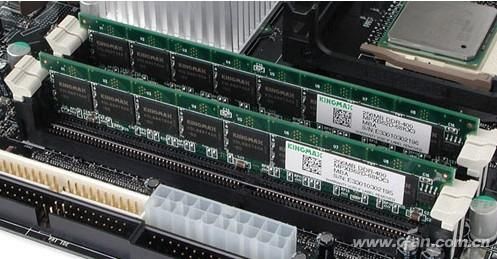If the budget for the upgrade is only 1,000 yuan, where do you plan to spend? Some people say that the processor, some people say solid state, others say it is to expand memory. These are all true and incorrect. In the case of choices that must be made, there are different upgrade strategies for different situations, and blind updates and upgrades are sometimes not worthwhile. 5 years old computer Priority to upgrade the order: the first choice of processors; the second choice of solid state drives; the third choice of memory Why do you say that? For a computer older than five years old, unless the processor is top level at the time, it is entirely possible to begin with an upgrade of the processor. The reason is simple: the price is cheap. For example, Core i7 processors from the second generation to the third generation (such as i7-2600, i7-3770, I5-4570, E3-1230V1/V2, etc.) are generally available at prices ranging from RMB 700 to RMB 1,000. Completely upheld. More than that, if you consider the ES (beta) processor, the price can be as low as 20%, but pay attention to the ES version that must be displayed. In addition, the processors that are eliminated must also ask the merchants whether they can recycle them. If they can, they can still make a little more discounts and be cheaper. Then there is the solid state drive. The old computer will change the solid state drive. How obvious is it to upgrade? However, why did Xiao Bian insist on putting such a big upgrade plan on the second place? Because the first old computer is still the most important processor performance gap is too big, the second is because of solid-state hard disk prices, hey, say more are tears ... ... The last is memory, 2GB upgrade anyway, 4GB is also the best expansion. In fact, in most cases, after the upgrade, the processor can still add some money to the memory. This way, it can be upgraded and the price/performance ratio is good. Computer within 5 years Prioritized upgrade sequence: first choice of SSD; second choice of memory; third choice of processor Why has the computer upgrade option changed so much in five years? Xiao Bian first set up a premise: 5 years non-Pentium, Celeron computer for the processor, otherwise, the priority should also be the processor. Therefore, even if prices increase, reluctantly add a SSD can let the old machine "rejuvenate youth", performance improvement is obvious, it is recommended to consider 120GB solid-state hard drive, so save money can also consider what the expansion of memory. If the computer itself is a single memory, you can configure a dual channel with the same specifications and capacity, performance is still very obvious; if it is already composed of two channels of memory, it would be a little troublesome. One solution is to buy an additional memory to expand the capacity. If this is not the case, the dual channel will be destroyed and the performance will be reduced (the capacity will be increased). Another way is to sell the two memories together and add two more. Memory. The reason that the processor does not recommend the upgrade is that the price fluctuation of the processor, especially from the fourth generation, is relatively small, and the upgrade cost is relatively high, which is not worthwhile. Moreover, the budget of 1,000 yuan can simultaneously complete the upgrade of solid-state hard disk + memory, Xiao Bian think this is more cost-effective. Low-end upgrade high-end From the point of view of time, it is roughly what we said earlier, and then talk about the low-end to high-end upgrade program. In this case, the processor must be first! No matter how attractive the SSDs are, there is no upgrading of the overall performance brought by the upgraded processors. Especially for medium and low-end models, this step has a very large span. Solid-state hard drives are more powerful, that is, you must have a "tiger" to add this "wing", the importance of the processor will no longer need to explain. Which can be used to buy second-hand parts? When upgrading computers, second-hand accessories are a topic that can't be bypassed. So what can these second-hand parts buy and which can't touch? Not Recommended for Buying: Solid State Drives The loss problem is not clear, do not buy, do not buy the server disassemble, cottage brands do not buy. These three do not buy is definitely for your data security considerations, relatively speaking, solid state hard drives are worn parts rather than regular spare parts, durability is absolutely not comparable to the processor, memory and other accessories, so Xiaobian does not recommend the purchase of second-hand SSD. Most Recommended Buy Used: Processor The second-hand goods of the processor are the most cost-effective accessories for Xiao Bian, and there is also the Zheng Xian ES (beta) processor, which is cheap and easy to use. It is well worth it. Processors rarely have "diseases," or they can be used, or they can be faulty. Judging them is undoubtedly simpler. However, special attention should be paid to the kind of "unremarkable ES" test processor on a certain treasure that you don't want to buy. This kind of early-stage engineering sample may encounter potential unsolvable problems! Finally, Xiao Bian simply sums up the reinforcing suggestions: Processor: Celeron, Pentium for i5, i7, the fundamental factor in the qualitative change of performance; Memory: Upgrading dual channels of single channel memory, expanding and expanding bandwidth; Hard disk: No solid state to add solid state, there is a solid state to expand storage capacity according to demand (mechanical hard disk); Graphics Card: Recommended high-end flagship graphics cards from previous generations of previous generations, with a large increase in performance and affordable prices. Note that it is best to personally buy and sell, especially for batches, whether it is an Internet cafe card or mine card. This kind of product cannot be sold. Thin Led Screen,P5 Led Display,Fixed Led Display,P6 Outdoor Led Display Shenzhen Apexls Optoelectronic Co., Ltd , https://www.apexls-display.com