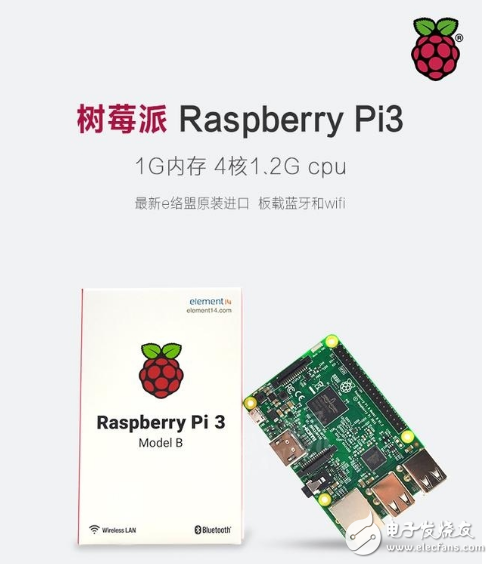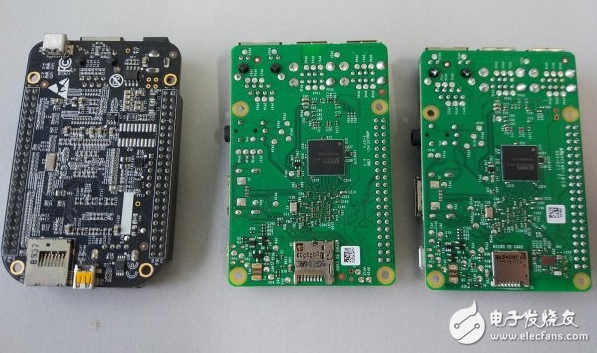RaspberryPi3ModelB is more powerful, built-in Wi-Fi and Bluetooth, compatible with 1st generation B+ and 2nd generation B, processor upgraded to 64-bit 1.2GHz quad-core ARMCortex-A53, performance is 10 times higher than the original Raspberry Pi And integrates 802.11nWiFi and Bluetooth 4.1, not only can run a full range of ARMGNU/Linux distributions, but also supports SnappyUbuntuCore and Windows10. The first step: download an SD card formatting tool, a simple and easy to use small software, the URL is: https://; then download a burning system software, called Win32 DiskImager, the URL is: http://sourceforge.net /projects/win32diskimager/; Finally, download the system image, I chose the Raspbian system recommended by the Raspberry Pi, Raspbian system, do not choose the lite version, I heard that the lite version is a streamlined version, some drivers are not. The second step: use the above SD card formatting tool to format the SD card, some people say that directly using win10's own formatter formatted into FAT32 just fine, but I can't test it, can only use this tool to format it before using Then use Win32DiskImager to burn the system on the SD card, very foolish operation, choose the system image and SD card path to point to write just fine, other options are ignored; The third step: After the SD system is burned, do not pull it, enter the boot root directory of the SD card, create a new ssh folder, um, yes, create a new folder named "ssh", otherwise the new system The Raspberry Pi can't establish ssh connection, I am so poor, can't afford the monitor, I have to use putty to establish ssh connection and vnc to realize the visualization operation of Raspberry Pi. Because the Raspberry Pi 3b comes with a WiFi module, some small partners say that you can add a sentence like "ip=192.168.137.9" directly to the cmdline file in the root directory of the SD card, so that you can find the ip of the Raspberry Pi. address. Pro test really allows the Raspberry Pi to display such an ip address, but the new system also comes with a static ip address, I use the static ip connection that comes with the new system. The fourth step: take the root network cable to connect the Raspberry Pi and the notebook network port. When the network port light is on, it means connected. Open cmd and enter the arp-a command. If normal, you can see two groups of ip; I don't know the Raspberry Pi ip. In which group, you can pull out the network cable of the Raspberry Pi connected notebook, and then use the arp-a command to see which one is missing. Step 5: Putty connection and the use of vnc will not say, many tutorials online. I am writing this, mainly for memo. By the way, I remind you that when you format the SD card, you need to use the formatting tool. After burning the system, you need to create a new ssh folder, and then how to check the raspberry pie ip. The Raspberry Pi may be familiar to everyone, here is a brief introduction to BeagleBoneBlack. BeagleBone originated from the Beagle board and is a low-power open source single board machine produced by Texas Instruments in collaboration with Digi-Key and Newark element14. It is also a system built to run open source software, as well as a chip to showcase Texas Instruments. The board was developed by a team and designed to showcase the open source hardware/software capabilities of colleges and universities. BeagleBone is a streamlined version of BeagleBoard, and the price is also "simplified." Note that the official pricing for BeagleBone Black is $45 (and the cheapest in the BeagleBoard series), but it is still nearly 30% higher than the Raspberry Pi high-end version. Recently, there is news coverage of BeagleBone Black's newly upgraded version of BeagleBone Black Wireless, which cancels wired Ethernet and adds WiFI and Bluetooth, but the price is $70, which is enough to buy 2 Raspberry Pi. It seems that the price of Raspberry Pi is good. It is an invincible existence. From left to right are BeagleBone Black, Raspberry Pi 2 Model B and Raspberry Pi 3Model B. positive back side The three boards are similar in size, the BBB uses a black PCB, and the four large rounded corners are rounded out to make it more rounded. Raspberry Pi 2 and 3 are both green PCBs. At first glance, they seem to be exactly the same. In fact, most of their interfaces are the same, but the LEDs are not in the same position. If you don't consider the LED problem, or use a transparent shell, the shell of both can be used. The biggest difference between the Raspberry Pi 2 and 3 on the board level circuit is that the 3 adds WiFi and Bluetooth transceivers, so the circuit layout is more compact. The front picture shows that even the Raspberry Pi's LOGO has to be reduced. The position of the LEDs placed in the 2nd generation is also occupied by the antenna, and the LED is moved to another corner. The back BBB does not have a large-scale IC, and the Raspberry Pi 2 and 3 both put the RAM on the back. Probably because the RF section adds circuitry, the RaspberryPi 3 uses a smaller Micro SD card slot. The difference between it and the 2nd generation is that there are springs in the 2nd generation. When the memory card is inserted into the end, there will be a “咔哒†locking sound. When the memory card is removed, it must be pressed first and then popped up. The 3rd generation is just a plug-in card slot, straight in and out, no spring. Of course, this difference has little effect on personal use. 48V20Ah Lithium Ion Battery,48V 20Ah Lithium Iron Electric Bicycle Battery,48V20Ah Electrict Scooter Battery,Lifepo4 Lithium Battery 48V20A Jiangsu Zhitai New Energy Technology Co.,Ltd , https://www.jszhitaienergy.com