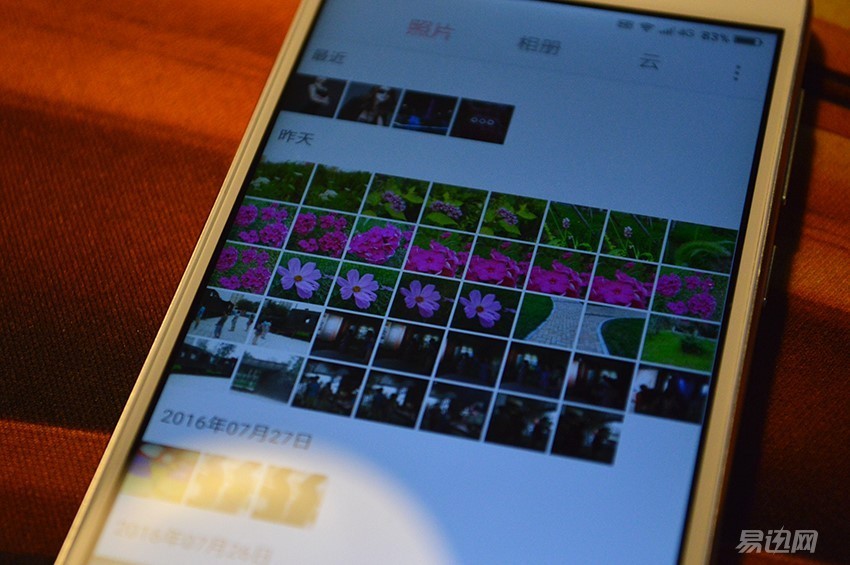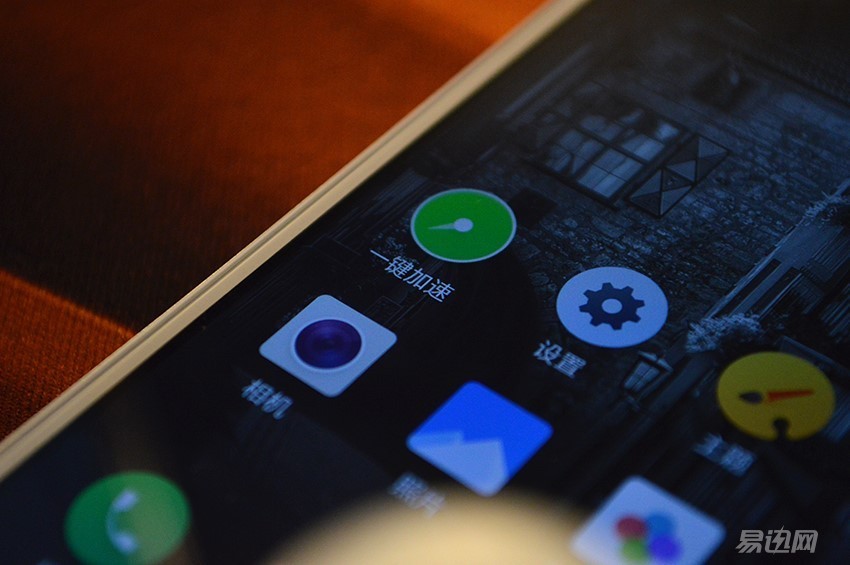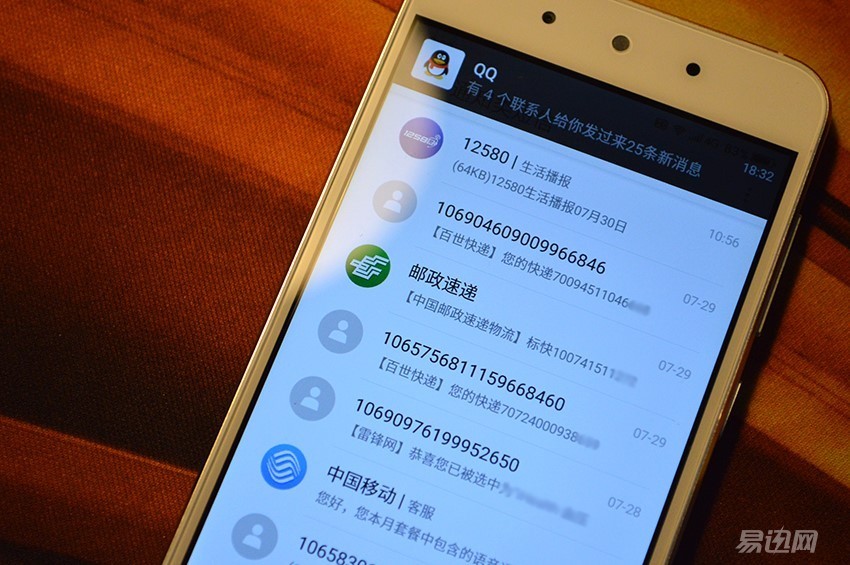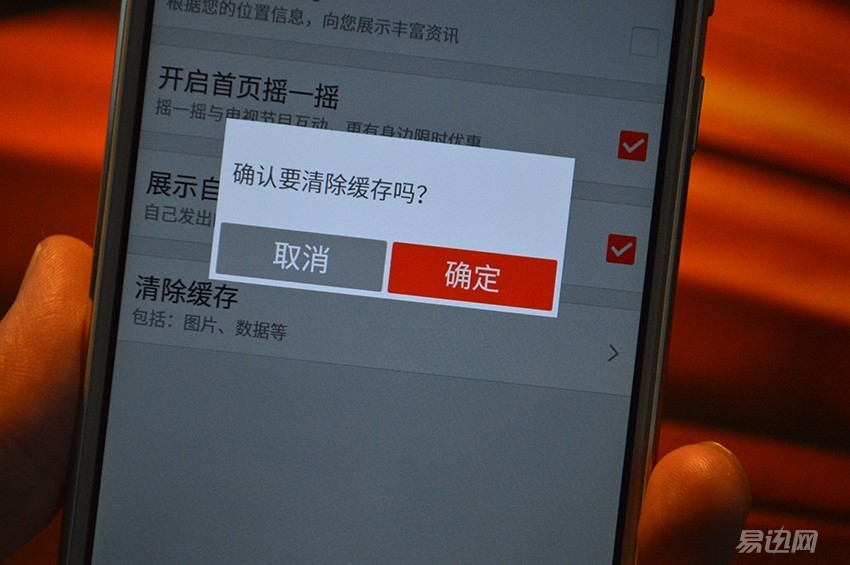Today, smart phones have become highly popular. I often hear friends around complaining: Oh, my cell phone is getting slower and slower. The heart draws a big question mark: Is it time to buy a new cell phone? In fact, your phone hasn't been used for a year! There is also a rhetoric circulating in the room: Android phones will use more and more slowly, and Apple will not. This is a fact to a certain extent, but one slap in the palm of your hand, and your phone card is in flight, it may be that you are not using it. In this article, we will use chestnuts on Android-powered smartphones to find out why the phone didn't take long for the card, and at the same time put forward some tips and habits for using the phone smoothly. The Android system is an open system. Open source sharing also brings hidden troubles. Some software on the market is not high quality, there are even some problems with the algorithm and optimization. At the same time, installing and uninstalling software makes it easier for Android systems to generate junk files and fragments. Combined with the author's actual experience, summed up the following aspects. Many friends download a lot of software early adopters in the application market, and then many apps are rarely used after installation. I have a friend and the e-mail client software has been installed four times. The main functions are similar, resulting in redundancy of the software. Some are commonly used, but others occasionally open up. In fact, you can choose a handy one that meets your requirements and you can use it for a long time. The system of a mobile phone is like a computer system. There are too many software programs installed, which inevitably occupy memory (RAM) and storage space (ROM), occupy the resources of the CPU, and slow down the system. 2. Too many stored photos and short messages After the author's actual experience, the phone stores too many photos and text messages, such as thousands of beautiful pictures. After thousands of short MMS messages, the system's response will slow down, especially when opening photo albums and SMS applications. In addition, too many photos and short multimedia messages may occupy ROM space, causing the “deficient storage of mobile phones†when certain programs are running. 3. No suitable cleaning tool Some classmates blindly installed "XX Clean Master", "XX Steward", "XX Clean Expert" and other tools in the marketplace. Some of them even had a lot of disposables. They thought that using them together would clean up the system. More thorough. Actually, these softwares involving the system level are similar to the computer's security software. Multiple coexistences may cause conflicts, and even "simultaneous operations" may cause the system to become slow and unstable. 4. The virus or malicious hijacking Due to Android's openness and open source nature, it is more vulnerable to malicious app and even virus hijacking, thus stealing users' financial information and personal privacy. N skills and habits of using mobile phones smoothly Now, new smartphones will be pre-installed with some promotional software. Some of these softwares can be uninstalled directly, and some of them can't be uninstalled because of system restrictions. When we have no need for these pre-installed software, they are undoubtedly the waste of RAM and ROM resources. At this time, ROOT mobile phone system is needed to gain management authority. Manufacturers are always saying that root has risks, no warranty, and really players do not have to deal with it - my mobile phone I call the shots. Here is a reminder: Be sure to make a backup of your data and go to root or flash. Another positive aspect of Root is that after gaining administrative privileges, the app can be installed in external storage, saving valuable built-in ROM space. How safe and convenient root? In fact, now there is a lot of tools for one-click root, our junior players only need to select the one-click root tool produced by the brand manufacturers, and the problem is not serious. For example, the author tried the kingroot tool. Note here that there is no 100% safe and trustable tool. Therefore, we must take care of ourselves before we start from ourselves and do not carry out sensitive financial and privacy operations on mobile phones. 2. Regularly organize the data in mobile phones and delete unnecessary information To maintain the healthy operation of mobile phones, it needs to be regularly maintained. For example, you can delete short-message letters that are worthless, free up space, and find useful information more quickly. For example, some of the unused notifications in the figure below can be organized regularly to leave important information behind. 3. Use good cloud storage The mobile phone's storage room is limited, but cloud storage is much more visible. Most mobile phone manufacturers now have their own cloud storage preinstalled on their systems. Everyone can choose to use. However, I am still accustomed to using Baidu Cloud. Once a mobile phone or computer can synchronize data and share it in real time. Secondly, I can use whatever brand of mobile phone I use. Then there is a large capacity, and several Ts are enough. In addition, important information such as photos, text messages, and contacts on the mobile phone can be frequently synchronized and backed up to the cloud, and then local redundant data can be deleted, leaving plenty of room for the smooth running of the program. Even if the phone is lost, valuable data is backed up. 4. Select and use good system cleanup software I generally choose the system cleaning software that comes with my phone, because it is my own product, and the relationship with my own system is the best. In addition, these softwares are much the same, there is only one, no need to repeat the installation. For small white users, it is better to clean up when something is okay. Cleaning is better than not cleaning. Some students have doubts, I have been several software for six months, and no new equipment, how the mobile space is always getting smaller and smaller, available memory space is always more and more cramped? Take a chestnut: Taobao has just installed a few tens of trillions of shares and it took half a month to become a few hundred megabytes. Although the cleanup software will clean up some invalid junk files and fragments, these data will not be cleared by default. We can manually slim down similar software. The apps in the Google market, similar to the Apple Store, were all released after being reviewed and confirmed safe. However, due to ZC reasons, we cannot access the Google market to download. Well, you need to choose a regular market for downloading. For example, I used this long time pea pods and I feel good. The most important thing is that for some apps that involve financial information and personal privacy, it is best to download and install the official website. For example, Alipay and certain bank apps, I have always visited their official homepage, scanned the QR code to download and install. In addition, HTML5 is now hot, we can also use the browser, use webapp, do not need a local installation, just need to visit a link, experience and desktop app no ​​significant difference. The more positive benefit is that it will not start power consumption in the background, nor will it wake up from the association between software and steal traffic. However, at present domestic HTML5 is still not mature enough, many can only achieve simple core functions, and it is not rich enough with respect to desktop apps - it takes a thorny road to carry out transformation and promotion. Regarding system optimization, there are many advanced contents and some very good software. However, operating and setting up requires a certain amount of knowledge and an understanding of the Android system. It is also cumbersome to set up and operate. Limited to the level, no longer go into details. In this article, only the personal experience, the interests will be wrong, only for the friends to refer to. There is no slow cell phone, only the person who puts the cell phone slow. Circuit Test Pen ,Electrical Pen Test,Electrical Test Pen,Test Pencil YINTE TOOLS (NINGBO) CO., LTD , https://www.yinte-tools.com