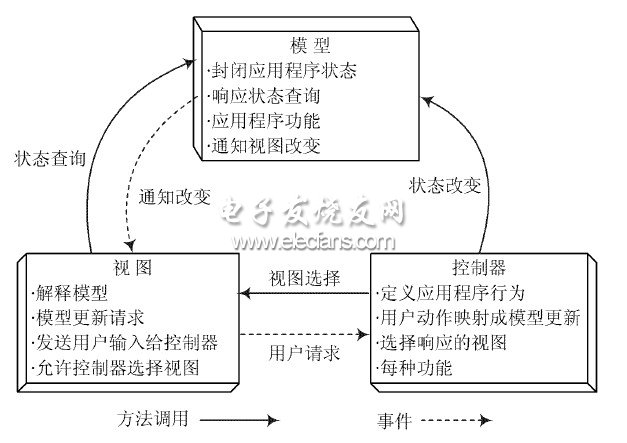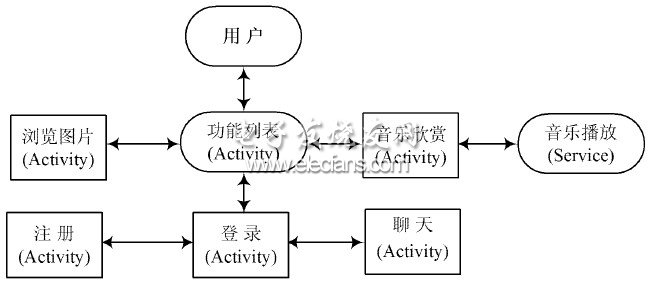introduction Android is a set of platform system launched by Google based on Linux operating system, including the underlying framework, middleware and development environment. It supports popular component programming and Dalvik virtual machine with targeted mobile devices. The core of the browser is based on the open source WebKit engine and has good support for HTML-based languages. The image engine uses a 3D graphics library based on openGLES1.0. The purpose of this article is to propose a client solution that can provide an instant messaging service system for multiple mobile clients based on the Android platform. 1 System development environment Android application development uses the Android application development tools and API interfaces in the Java language environment, including a convenient and fast development environment including device emulators that support various resolutions, debugging tools, memory and performance analysis charts, and Eclipse integrated development environment plug-ins . 2 Client design The system client mainly communicates with the server, sends and receives corresponding requests to the server, and completes the instant communication process. The developed client is based on the Jabber protocol [4], which can realize functions such as user registration and login, instant message processing, group management of friends, and online status monitoring. 2. 1 Client design structure The system client is built using the MVC pattern. In the MVC pattern, the application system is divided into three parts: Model, View, and Controller. View shows the state and control information of the model to the user. CONt roller acts as a controller and is responsible for the process control between View and Model. The client MVC structure is shown in Figure 1. Using the MV C mode architecture for design, the view layer can be separated from the logic code and data model layer to achieve loose coupling of the system, which is convenient for system maintenance and code reuse. At the same time, in Android, the view layer can design the user interface by defining the XML file, and the Content Pr ovider class is provided in the data model layer to shield the specific storage device details of the underlying layer, so that the application system has good data migration . Figure 1 Client MVC structure diagram 2. 2 Application Module Framework The user interface in Android allows you to build with defined XML files or written code. Designing user interfaces by defining XML files is convenient for code understanding and reuse, and has high efficiency. Therefore, the system chooses to define the XML file to implement the user interface of the client. The basic functional unit for Android applications to interact with users is activity (AcTIvity), which loads the view resource display by calling the method setContentView (). The application running in the background can be designed through Ser vice, and it is bound to related activities through the Binder mechanism. The system application module architecture is shown in Figure 2. Figure 2 Application module framework
This series is an effect maker on the stage, including laser lights with multi-segment shape changes, electrodeless lights with sudden changes in color angles, matrix lights that can display fixed patterns or letters, etc., both in color and light shape. outstanding effect. The laser light has been edited to show a 3D stereoscopic effect. With the delay effect in the venue, the laser light with strong penetrating power can show a more beautiful effect. If you want the stage to be more cool, the effect light series is also an essential option.
Stage Effect And Laser Lights,Laser Light,Disco Laser Light,Sky Laser Light Guangzhou Cheng Wen Photoelectric Technology Co., Ltd. , https://www.ledscreencw.com